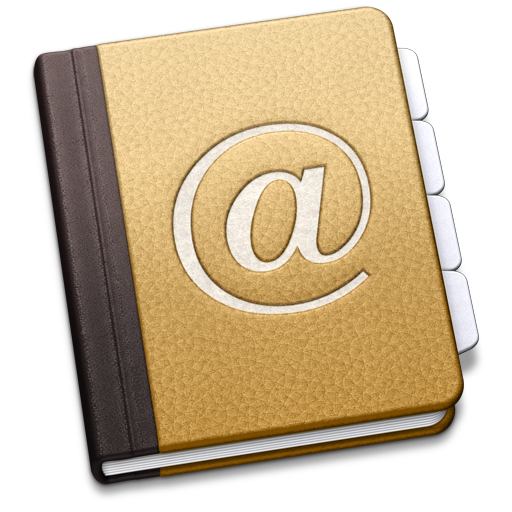
Recently my Address Book on my iMac computer started acting strange. Every time I tried to search for a contact the search would not respond so I tried a few things and below are two options for you to try. I hope this helps as I know this was frustrating to me, but as usual there is always a way to fix it.
Mac Address Book Search Field Fix 1
Open System Preferences -> iCloud -> uncheck Contacts then it will prompt if you want to keep or delete your contacts (I chose Keep Contacts) wait a few seconds and then turn it back on. -> This worked for me, and it should work for you.
Mac Address Book Search Field Fix 2
Try deleting the cache associated with the Address Book.
Go to ~/Library/Caches/com.apple.AddressBook/Cache.db
For Lion v10.7x: To find the Home folder in OS X Lion, open the Finder, hold the Option key, and choose Go > Library
Move the Cache.db file to the Trash.
Now see if you can search your contacts.
I hope this helped please leave a comment below to let me know if this worked or if you have a better suggestion for others if this does not do the trick. Thank you for visiting FreeWebSiteTricks.com


