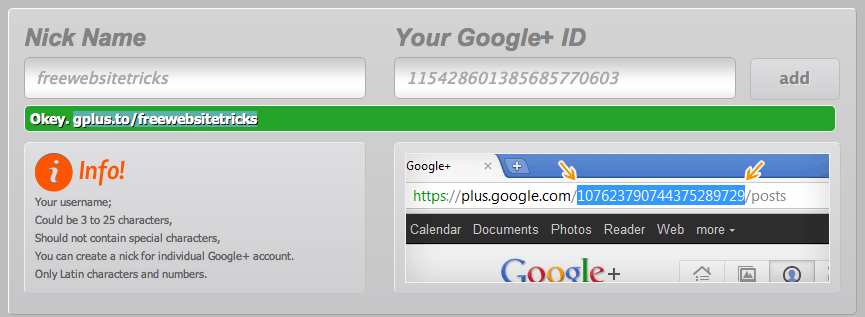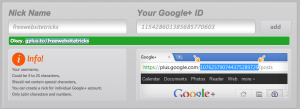Things have changed a bit since I originally wrote the instructions below, so for more accurate information on getting a custom URL for your Google+ profile Google+ name visit the Google+ help page
Please note the information below is out of date.
Here is a quick and easy way to shorten your Google Plus ID
Simply click this link Shorten Google Plus ID and enter you desired name fro example I created my google plus account just for this article.
First I entered freewebsitetricks in the Nick Name Field then in the field labeled Your Google+ ID enter that long ID Google proviode and click add.
Thats it your all done now just copy your short URL and share it with the world.
So here is my original Google Plus ID 115428601385685770603 and heres my new Google Plus short code: gplus.to/freewebsitetricks
If you found this article helpful why not add me to your circle?
To Find your Google Plus ID simply log in to your Google Plus account and click on profile copy the long string of number between the forward slashes.