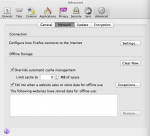Instructions on how to clear your cache in Firefox (I am using Firefox for Mac)
I have recently been having a lot of issues with my web browsers and the refresh web page on websites that I am working on. This is extremely frustrating and time-consuming when all I want to do is see the changes I made on my web site that I am working on. I tried Google Chrome and could not figure out a way to clear the cache unless I reset and cleared everything. This is also a huge time block in my web development projects. I then tried to figure out how to clear the cache in Safari, and the same thing I could not find any easy ways to get the cache to clear, so I did some research on Firefox. I found this article on how to clear the cache in fiefox as well as some settings to make the cache clear on a refresh. I think this did the trick, but I will have to give it some time to see if it truly works. I hope it helps save you some hours of headache that I have had to go through.
I also made a change not listed in the instructions under settings / advanced and checked the Override automatic cache management, and set the limit to 0 MB of space.
Click the image to the left to see the settings I made in Firefox settings.