Setting up Post or Page redirect in WordPress is simple using the Redirection WordPress Plugin
The easiest way to redirect a WordPress web page you no longer want visitors to use without having to worry about having a missing page that causes a 404 missing page message.
1. First install the Redirection plugin into your WordPress website.

2. Click on Tools and the Redirection plugin will be located in that tab.
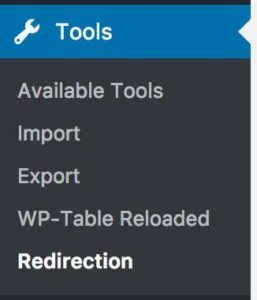
3. Enter the URL that you want to redirect in Source URL, select Match: URL Only, Action: Redirect to URL then enter the Target URL: and Boom! Just like that you are now directing the user to the specified URL and no need to lose the old url and risk having a broken site link.

Here is our top pick for WordPress Web Hosting and Domain name registrations.
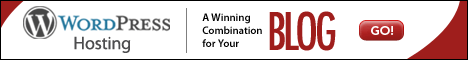
If you found this tutorial useful please share and subscribe to our blog.
Don’t have a WordPress website visit KissMyDomain.com and start your WordPress Web Site today.



