
Become a Reseller and Make Money Online
What is a reseller I think it is important to explain what a reseller is; A reseller is a

What is a reseller I think it is important to explain what a reseller is; A reseller is a

To create a website using an online website builder, start by selecting a website builder that suits your needs. We

This website is now being powered by WordPress web hosting provided by KissMyDomain.com Lorem ipsum dolor sit amet, consectetuer adipiscing
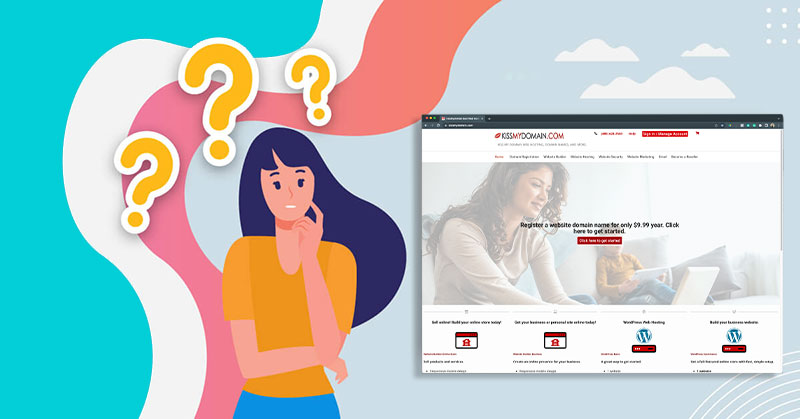
WordPress web hosting provided by KissMyDomain.com powers this website Getting started with the web design process. One of the hardest
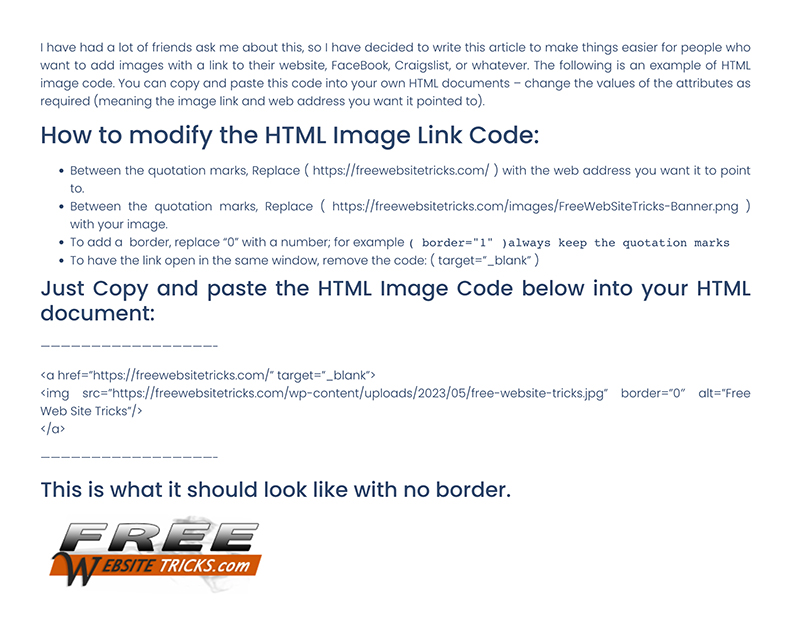
I have had a lot of friends ask me about this, so I have decided to write this article to

Setting up Post or Page redirect in WordPress is simple using the Redirection WordPress Plugin The easiest way to redirect

I have recently discovered that there are some features in the new Mac OS Lion that I am not satisfied